In this guest post, we’re pleased to have our friend Zach Prez offer up some photographer tips for websites, the focus of his newest website about online photography marketing strategies.
The easier your website is to navigate, the better your chances are for obtaining new customers. The internet has made accessing information effortless, so in turn your website should be equally trouble-free. When searching for products or services online, the customer is going to spend approximately 10 seconds scanning your site to decide if they are going to browse. If your homepage looks like a puzzle that interested user may quickly head for the exit.
If I were to offer you a potential client right now and send them to your homepage, what do you want them to do? Think about exactly what you want them to read or click. My guess is you want them to contact you and book an appointment immediately more than you want them to click a link to read your blog or mobile website.
Navigation should be your first objective when building your homepage
Notice how the Tinywater splash page starts by showcasing it’s websites, then tells about who they are with contact details, then a newsletter subscription, followed by links to the most important blog posts.
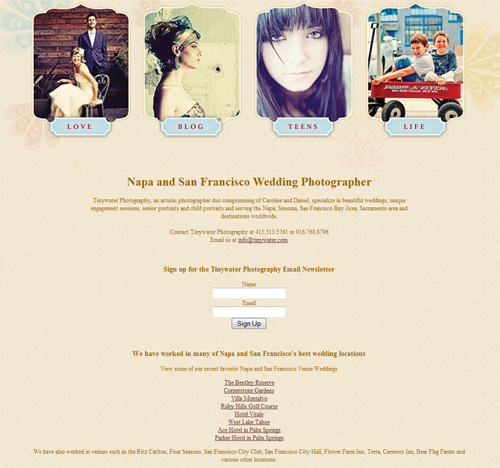
You must guide the user to make a decision as quickly as possible before they lose interest and move on. The homepage is the heart of your site. Many new visitors, and potential clients, start here.
Write down specific goals for your homepage, including the priority of each goal on a scale of 1 to 5 (5 is best). For example:
- Contact me to schedule an appointment – 5
- View my photo gallery – 5
- Subscribe to something (Email, Facebook, Twitter, RSS) – 3
- View my photography blog – 1
- View informational text or other important pages (About me, Pricing, etc) – 1
In this case, your homepage should be organized by these priorities with contact and photo gallery information at the top, subscription options in the middle, and everything else at the bottom or removed. Don’t take users away from your goal with website design clutter!
What do users want?
Next, think about what users want from their perspective:
- examples of photos (Galleries page)
- information about the photographer (About page)
- pricing information (Pricing page)
- contact information (Contact page)
These pages should be easy to find for a potential client. Use clear and concise terms that the average customer is going to understand. As a user I may not understand certain terms and avoid clicking on that particular tab.
In this time of uber-electronics and apps that run at super speed, our fuse for patience has grown shorter and shorter. As a “salesman”, you want your product to be easy to find, easy to price and easy to order. Complicated websites, no matter the quality of their product, will lose sales if they’re menus are too complex.
If you have kids you know what I mean. Offer them 10 different candy bars and you’ll be in a decision stalemate for eternity. Offer 1 or 2 and they’ll choose quickly. Focus your user’s attention on the most important actions by removing clutter.
The impact of style decisions
Unflattering fonts and colors are an eyesore. Anything difficult to read loses an opportunity to market your message. In the few seconds that you have to impress the user, loud and confusing information will avert their attention to another site.
Internet standards have universal fonts and colors that work across all computers consistently. To use something not on the list, it must be embedded in an image, otherwise will be changed by the user’s computer to whatever it deems to be the best fit. Which ones you choose impact readability.
As important as the visual aspect of your page is, layout is just as significant. Websites have traditional layouts – top navigation, right hand sidebar, etc. Some custom web designs throw all of the consistency out the door and dump everything in random places on the page. It may look remarkable, but a new orientation slows a user down significantly and comes at the cost of dissatisfaction and less content looked at.
The biggest style question is typically Flash versus non-Flash sites. The small upside of Flash is quality of presentation (your needs). The downside is usability (your customer’s needs). What may seem like trivial issues like the speed of a menu loading, visibility to search engines, readability, and mobile phone eat away at piece after piece of your customer pie. Flash sites easily fall victim to poor organization…
I raise the issues about style to alert you to the fact that what you see as great design may have limitations in a customer experience. Examine how customers utilize your website in an array of circumstances to see what obstacles they face and how they react. The best thing you can do is provide simplicity. Two of the most used sites on the web, Google, and Craigslist, are overly simplified, as is www.useit.com which is a tremendous resource for more information on website design.
The easier your site is to view and navigate, the more time users will spend on your site. A well-designed site makes your potential customer at ease and confident. If they can maneuver through your site with control and fluidity, they will be certain to consider your product while making a purchase decision.
About Zach Prez
I’m a dad and social cyclist who loves to talk marketing over a cup of Lipton tea. I contribute to dozens of photography business sites. I wrote Photography Web Marketing Guide to help photographers get more clients with photography websites. At only $29, you’re going to make your money back with your first booking. It’s a no brainer. Connect with me at http://facebook.com/zachprez





Thanks for all the great tips. The post has shown me several areas on my website that need improvement. Thanks!